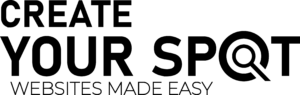If you prefer visual guide please follow our video tutorial: A Beginner’s Guide to Building Your Dream Website here >>>

Introduction
WordPress is a versatile and user-friendly platform that has revolutionized the way people create websites. Whether you’re a blogger, a small business owner, an e-commerce entrepreneur, or simply someone who wants to establish an online presence, WordPress can help you achieve your goals. In this blog post, we’ll explore the world of WordPress and guide you through the process of setting up your own website, customizing it to your heart’s content, and launching it to the world.
Chapter 1: What is WordPress?
WordPress is an open-source content management system (CMS) that allows you to create, edit, and manage the content on your website without the need for coding skills. It was originally developed as a blogging platform but has evolved into a versatile CMS that powers over 40% of all websites on the internet.
Chapter 2: Setting Up Your WordPress Website
-
Choosing a Domain Name and Hosting: Select a unique and memorable domain name for your website and find a reliable web hosting provider to ensure your website is accessible 24/7.
-
Installing WordPress: All our hosting providers offer one-click WordPress installations, making it a breeze to set up your website.
-
Logging into the Dashboard: Explore the WordPress admin dashboard, your central control panel for managing your website’s content, design, and functionality.
Chapter 3: Customizing Your Website
-
Selecting a Theme: Choose a WordPress theme that suits your website’s purpose and style. You can find thousands of free and premium themes to pick from.
-
Installing Plugins: Enhance your website’s functionality with plugins. From SEO tools to e-commerce solutions, there’s a plugin for almost every need.
-
Creating and Editing Content: Learn how to create posts and pages, format text, add images and videos, and organize your content effectively.
Chapter 4: Search Engine Optimization (SEO)
-
SEO Basics: Understand the fundamentals of SEO to make your website more discoverable on search engines like Google.
-
Using SEO Plugins: Explore popular SEO plugins like Yoast SEO to optimize your content and improve your website’s search engine ranking.
Chapter 5: Launching Your Website
-
Testing Your Website: Before going live, thoroughly test your website to ensure everything works as expected.
-
Security Measures: Implement security plugins and practices to protect your website from cyber threats.
-
Going Live: Once you’re confident in your website’s readiness, launch it for the world to see.
Chapter 6: Maintaining Your WordPress Website
-
Regular Updates: Keep your WordPress core, themes, and plugins up to date to ensure optimal performance and security.
-
Backing Up Your Website: Regularly backup your website to prevent data loss in case of unforeseen issues.
-
Monitoring and Analytics: Use tools like Google Analytics to track your website’s performance and gain insights into your audience’s behavior.
Chapter 7: Troubleshooting and Support
-
Common Issues: Learn how to address common problems that may arise while managing your WordPress website.
-
Seeking Help: Don’t hesitate to reach out to the WordPress community, forums, or hire professionals for support when needed.
Conclusion
WordPress is a powerful platform that empowers individuals and businesses to create stunning, functional websites without the need for extensive technical expertise. This beginner’s guide covers the essential steps to help you get started, customize your website, and maintain it effectively. The possibilities with WordPress are limitless, and with dedication and creativity, you can craft a digital presence that represents your vision and goals.
Remember, building a successful website takes time and effort, but with WordPress as your ally, you’re well on your way to making your online dreams a reality. So, don’t wait—dive into the world of WordPress and start building your dream website today!